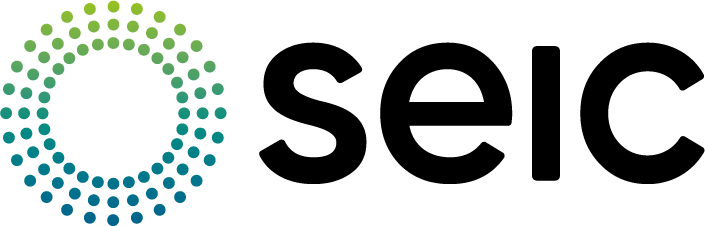HomePass® Wi-Fi at its best
Your Wi-Fi doesn't cover the whole of your home?
We've got the solution for you with Plume HomePass® and its SuperPods. This system constantly optimizes your Wi-Fi to provide all your mobile devices with the best available signal. It also enhances IT security and gives you control over your home network through its mobile application and various features.
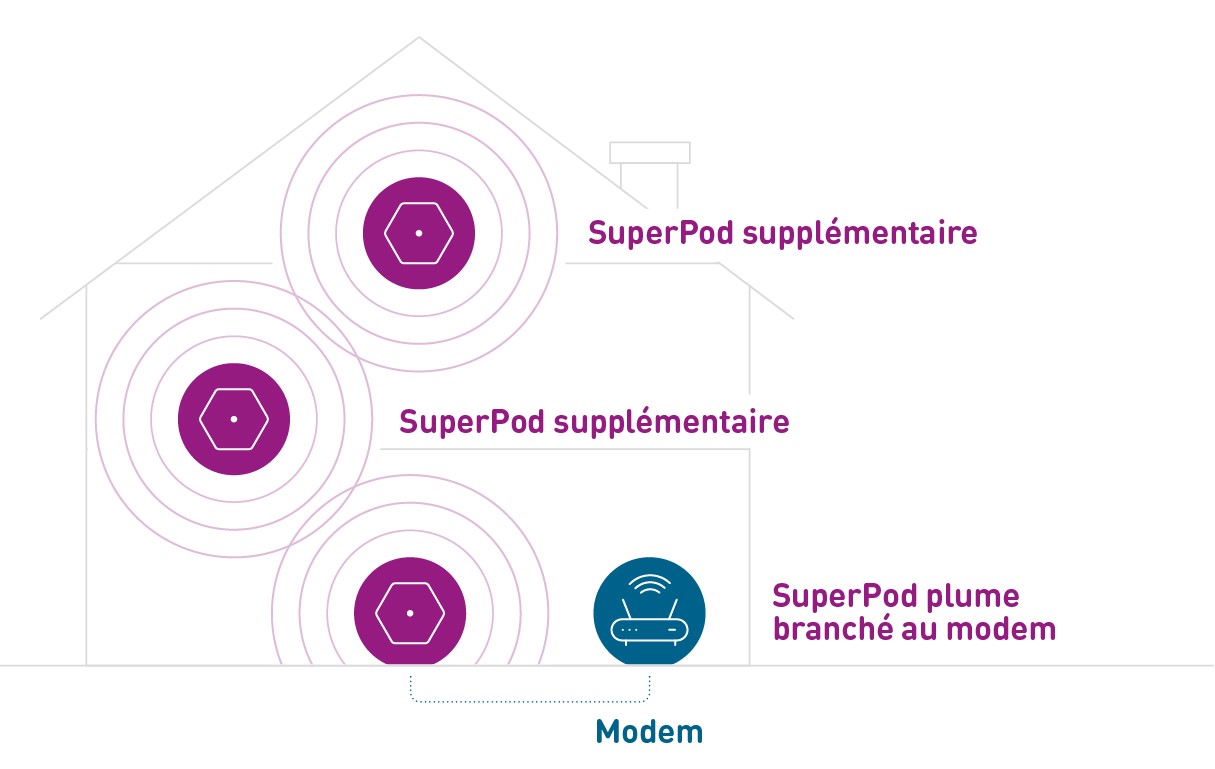
HomePass® the solution that adapts to your browsing habits
The Plume HomePass® solution is activated via SuperPods plugged into simple electrical outlets, enabling the system to continuously analyze the available Wi-Fi signal and your network usage.
Based on this data, it will automatically switch connected devices to the best available bands or frequencies.
its benefits in a nutshell
- A fast, stable Internet connection
- Automatic updates
- Perfect access control
- Protection against cyber attacks and advertising
- Child protection on the Internet
- Camera-free motion detectors
- Customer support
Are you interested in this solution?
Get in touch with our specialists, who will be happy to answer all your questions.
FAQ Plume HomePass®
Plume consists of elegant SuperPods, an intuitive application and smart apps. With Plume, you always get the most out of your Wi-Fi. It's the leading service platform for a secure, worry-free connected home.
Plume is a cloud-based, self-optimizing service platform. SuperPods (access points) and AI (Artificial Intelligence)-based optimization software ensure stable, fast and consistent Wi-Fi coverage. In this way, Plume constantly analyzes the characteristics of connected devices, user behavior, frequencies and channels in the home and environment, and continuously optimizes your Wi-Fi connection.
Installation takes just a few minutes. The "HomePass by Plume" application will guide you step-by-step through the installation process, once you've registered. Simply connect the first SuperPod to your router or modem with the LAN cable and plug it in. Then distribute the remaining SuperPods around your home for optimum Wi-Fi coverage.
Place your SuperPods where they won't be covered by furniture or larger objects, ideally on the walls in the middle of your home. The application recognizes your SuperPods, which can be individually named (e.g. living room, studio, etc.). Plume will start with Wi-Fi optimization. You can move the SuperPods at any time. Reconnected, optimization continues.
The optimum number depends on your premises. For optimum Wi-Fi coverage, we recommend at least one SuperPod per floor. If there are more than two rooms per floor, we recommend adding more SuperPods (approximately one SuperPod for every two to three rooms per floor).
All you need is an active Internet connection at SEIC with a modem or router. The basic WLAN of your router/modem will be replaced by the Plume intelligent Wi-Fi network. Simply switch off the old WLAN. By default, 2.4 GHz and 5 GHz frequencies and the latest Wi-Fi standards are supported. In addition, the Plume system requires download of the "Plume Wi-Fi" app, available free of charge from the Apple App Store and Android Play Store, and acceptance of Plume's terms and conditions. The Plume Wi-Fi service is provided by Plume, without any liability on the part of SEIC.
With the "HomePass by Plume" application, you set up and manage your Plume Wi-Fi. It gives you an overview and control of your home network, anytime, anywhere. You can easily change and share passwords, user profiles, guest accounts, access rights, and also manage connected devices.
At the touch of a button, you can view your data consumption, add or remove SuperPods from the network, manage parental controls or view blocked content. If you have any questions, please don't hesitate to contact us.
Plume constantly analyzes the characteristics of connected devices, user behavior, as well as frequencies and channels in the home and environment. All these conditions are constantly evolving, and Plume will always optimize them for your Wi-Fi connection. What's more, Plume is constantly working on new services for the increasingly digitalized home, which you can then activate on the app. If you have any questions, please don't hesitate to contact us.
Thanks to "Plume Central" and the "Network Operation Center", your ISP has a good knowledge of your home network, enabling it to provide you with targeted, easy telephone support in the event of a problem.
You can test your Internet speed using the application's Speed Test function. Plume always provides the exact amount of bandwidth you need, because it's an adaptive system that constantly adjusts to the characteristics of connected devices and user behavior.
No, Plume has no built-in firewall. So you can easily leave security systems in place.
The SuperPods' average power consumption is 10 W, maximum power consumption is 15 W and, in standby mode, 4.5 W.
Plume always adapts to consumption, ensuring optimized exposure to radiation.
Plume is well below legal limits.
To ensure you have the best possible Wi-Fi, Plume collects data on device types and operating systems, device, network and IP addresses and data volume, as well as network log information. European data protection directives are complied with. No passwords or browsing content are collected.
The SuperPods measure 96 x 87 x 36 mm (excluding connectors) and weigh 217 g.
Range depends on your home environment. Thick walls or large metal objects, mirrors or glass can affect the signal. As the distance to the SuperPods increases, the quality of the connection decreases, and with it, the speed.
Plume constantly analyzes frequencies in the environment. Interference is detected and
connected devices are automatically switched to the best available frequency (5 GHz and
2.4 GHz) and channels. The transition is seamless, so you, the user, won't notice a thing.
FAQ Sense
Sense is an intelligent motion detection function that lets you know when there's movement in your home. And all without cameras and without disturbing your privacy. So you can always stay on top of what's going on in your home, and see whether it's family members or unexpected guests.
Sense uses the SuperPods and devices connected to your Wi-Fi. If there is movement, it is recognized according to the intensity of the Wi-Fi radio waves, and you will receive a push message on your smartphone when the function is activated.
- Motion alerts :
You receive a push notification when motion is detected.
- Live view :
You can see in real time if there's any movement in your network.
- History :
You can see the movements of the last seven days.
- Customization:
Customize settings to suit your family, friends and home, including detection sensitivity, pet mode and where in your home motion detection is observed.
- Notification of persons :
Keeps you informed of the comings and goings of members of your household.
On the main screen of the Plume application, press the symbol in the top right-hand corner, or select "Sense" from the menu on Android devices. Activate the function. After about two minutes, motion detection is ready for use.
To receive push notifications with details of the person and place of movement, create profiles of the members of your household. To do this, tap the "People" (Android) or "People" (IOS) symbol on the main screen and press the "New person" button. Now enter the name and assign the person their devices.
To define a main device for each person, tap on the profile in the overview and select "Main device". The smartphone is the best choice here, as you usually carry it with you.
To optimize the localization of detected motion, assign specific devices to your rooms. For example, if you have a TV and speakers in your living room, and these devices are connected to your Wi-Fi, motion detection on each of these devices can be localized in your living room. To do this, in the motion function, scroll down to the motion devices section and select the edit icon.
For devices that are frequently moved around - such as smartphones and smartwatches - it doesn't make sense to assign them to a specific room. These devices are listed under "Portable devices".
You'll receive alerts when Sense is activated and motion notifications are enabled. Prerequisite: detected motion lasts at least two seconds (or five seconds if pet mode is enabled) and occurs within a radius of around 4m of a SuperPod or motion-activated device.
Once you've registered the people in your household in a profile and assigned a master device to each of them, you can activate the "People Notifications" function. You'll then be notified when someone enters or leaves your home (as soon as the respective device connects to Wi-Fi or 15 minutes after it disconnects).
To do this, press "More" in the menu, activate the function and tap on the people for whom you wish to receive notifications.
You can view the status and history of the people in your household under "People". Use the arrows in the top right-hand corner to jump to previous days. Each person's status depends on when their assigned main device connects or disconnects from the Wi-Fi network.
In the motion menu under "Smart activation", you can prevent notifications as long as at least one family member is at home. If the last person leaves the house and the assigned main device remains disconnected from your Wi-Fi network for 15 minutes, Sense will start sending you alarms when there is movement.
Note: if you have activated this function and your family members are at home, the status under "Motion alerts" changes to "deactivated". Only when everyone has left the house do they change to "activated".
In the motion menu, you'll see three tabs (for Android devices) or three consecutive sections (for iOS devices): "Live", "Today" and "Last 7 days".
Press the arrow in the top right-hand corner and explanations of the different colors appear. The intensity of the color indicates the level of movement detected.
All Sense functions must be activated manually by the user. Employees of Plume, Broadband Networks or SEIC do not have access to customer movement data.
After activating the function, motion detection may take a few minutes. Your smartphone connection is interrupted.
You may not have enough connected devices and/or SuperPods, or the motion-activated devices may not cover all areas of your home.
Intelligent activation is activated and there are people registered in the house.
Devices are deactivated for motion detection when they go into "power save" mode, or when they are connected to a channel where there is strong interference. Deactivate the energy-saving function on the devices.
Motion sensitivity may be set too low.
Make sure push notifications via your phone's Plume application are enabled.
Can't find the answer to your question? Contact us